Is Your Computer Ready for the GMAT™ Exam Delivered Online?
Complete all the steps below on the computer you plan to use for the GMAT™ exam online before exam day to help ensure that your computer is compatible, and you have a smooth testing experience.
1. Download and install the Secure Browser: Windows | MacOS
The zip file downloaded will include both the Secure Browser file as well as installation instructions. If you have any issues with installation, please contact gmachssupport@excelindia.com
2. Run the System Check
The system check will automatically test that your computer has a functioning webcam and microphone and that your operating system, browser, and internet connection meet the minimum requirements.
3. Confirm that your computer meets ALL the Technical Requirements for online exams:
| Device | You must take your exam on a desktop or laptop computer. All tablets and mobile devices are strictly forbidden. We recommend using a personal computer. A school or work computer may have security features that block the exam. |
| Internet Connection | For optimal performance, a reliable and stable connection speed of 2 Mbps down/up is required. We recommend testing on a wired network instead of a wireless network. If testing from home, ask others within the household to avoid internet use during your exam session. Tethering to a mobile hotspot is prohibited. |
| Operating System |
Windows 8, 8.1, and 10 and 11 Editions |
| Webcam | Webcam may be internal or may be external and connected to the computer. You may need to allow camera access to enable your webcam. |
| Microphone & Speakers |
You must have a functioning microphone and built-in or external, connected speakers. Ensure that the audio and microphone are not set on mute. On test day, you will be required to allow Go-To-Meeting or Zoom access to your mic and speakers. |
| Firewall | You will not be able to run the secure browser and take your exam on a computer that has a corporate firewall (including a VPN). We recommend testing on a personal computer. Work or school computers generally have more restrictions that may prevent successful delivery. |
| Processor | Dual core processor or higher. |
| RAM + Disk Space |
Windows: Minimum – 4 GB RAM, Recommended – 6 GB RAM or higher; 15 GB Hard Disk free space Mac: Minimum – 4 GB RAM or higher; 15 GB Hard Disk free space |
| Display Resolution |
Minimum resolution: 1280 x 1024 Recommended resolution (best viewed with): 1366 x 768 |
| Internet Browser |
Chrome Version 80.0 or above Safari - Latest version Internet Cookies must be enabled. Any Pop-Up blocking setting(s) must be disabled. |
| Antivirus | Any antivirus product may be used, but please ensure there are no planned virus scans on the day of your exam. |
| Power Source | Ensure you are connected to a power source before starting your exam to avoid draining your battery during the exam. |
Note: you may not use any external, connected devices such as monitors, extended keyboards, writing tablets, a touchscreen stylus, or any other similar on-screen writing devices.