Know What to Expect During Your Executive Assessment Online
The Executive Assessment is owned by the Graduate Management Admission Council (GMAC). We administer the assessment with the help of Pearson VUE, a global network of testing centers.
Know the Rules
Read the Executive Assessment Policies & Procedures for Online Appointments to understand assessment policies and avoid policy violations which may result in your score being canceled. Also be sure to review the information provided below for additional rules about how to prepare your desktop, what items you can use, breaks, and more.
Checking into Your Online Assessment
Here’s a summary of the steps you’ll take when checking in for your online assessment. Know what to expect to have a successful and worry-free assessment experience:
- Perform a system check
- Present appropriate identification
- Provide a photo of yourself and your ID
- Provide photos of your clean testing area
- Provide your digital acknowledgment stating your understanding and agreement to the General Terms and Non-Disclosure Agreement
- Begin your Executive Assessment Online


 tool to reveal a new part of the whiteboard to work on and drag back to reveal your previous thoughts or work. You can move the whiteboard around your screen as you work on your assessment to conveniently reference it simultaneously with the questions. The whiteboard will be with you throughout your assessment, you can open and close it with the whiteboard icon
tool to reveal a new part of the whiteboard to work on and drag back to reveal your previous thoughts or work. You can move the whiteboard around your screen as you work on your assessment to conveniently reference it simultaneously with the questions. The whiteboard will be with you throughout your assessment, you can open and close it with the whiteboard icon 