GMAT Exam Online Best Practices – How To Test At Home With Confidence

Taking the GMAT exam delivered online is just like the GMAT exam that you would take at a test center, only from the comfortable and familiar surroundings of your home. It has the same exam sections—Quantitative Reasoning, Verbal Reasoning, and Data Insights—timing, scoring, and number of items as the test center-based exam, plus the flexibility to use a physical and/or online whiteboard for scratch work.
The vast majority of online test takers report a positive experience with no unexpected disruptions or surprises. The highly accessible exam is remote proctored, meaning you’ll be personally welcomed to the secure online testing experience by your proctor as you check in and begin your online exam.
Your proctor will be there throughout your experience to assist should you require anything, and once your test begins, they’ll only chime in for valid test security or troubleshooting reasons – just as a test administrator would at a test center.
GMAT exam delivered online best practices and pretest checklist
It’s totally normal to be a little nervous before a test, but you don’t need to be nervous about the online test experience!
For your convenience and to boost your confidence, we put together the below list of things to do before the test to help ensure a smooth experience, as well as online testing best practices to keep in mind during the exam itself. You can also download our checklist here.
Before the exam
Here’s some simple things we recommend you do before test day to help ensure you have a good experience and set yourself up to earn your best score.
Check that your computer meets all system requirements
Just like you would sharpen your number 2 pencils before taking a test in grade school, before taking the GMAT exam online you need to make sure the computer you plan to use is compatible and ready for action. The system requirements page lays out exactly what you need to do. We recommend you review this information early – at least one week before your scheduled test day – so that you have an opportunity to resolve any issues. Don’t leave this important step to the last minute!
Note that you will not be able to run the secure browser and take your exam on a computer that has a corporate firewall (including a VPN). For that reason, we recommend testing on a personal computer.
Download and install the secure browser
Downloading the secure browser is easy – just make sure you do it before you show up for the test. On this page, click the link for your browser type (Windows or Mac), open the zip file, and install. Done. The zip file includes installation instructions if you need them.
If for some reason your computer doesn’t allow you to install it (due to a corporate firewall, for example), don’t expect the proctor to be able to solve the issue on test day. Use a computer that allows for the installation of the secure browser and be sure to do it beforehand.
Plan to have a wired, stable internet connection for the entire exam
If possible, hard wiring your internet connection via an Ethernet cable is a really good idea (and highly recommended, though not a requirement).
This generally offers the benefit of improved speed and stability during the test. If your WiFi is spotty or inconsistent, taking this extra step may be very worthwhile (and take one less thing off your mind).
Remember, the use of a VPN connection or a mobile hotspot are not allowed (and they’re often iffy connections anyway!)
Ensure there are no automated processes scheduled to run
It’s super annoying when your computer prompts you to do a system update right when you’re in the middle of something.
To avoid that happening on test day, proactively confirm that your system is up to date, no antivirus scans are scheduled, or no other automated processes are planned at least a day or two before your test day.
Test your microphone, speakers, and video
Your computer microphone, speakers, and video camera all need to be working for the online exam experience. Take a moment to test them using this online resource to ensure they’re working as they should.
We all know that having your camera and audio on can be a real battery drain, so be sure to have a power cord plugged in before you start the exam if you are taking the GMAT on a laptop.
You need to always be in the frame, so make sure you’re not plugging your laptop in halfway through the exam.
Confirm that your ID meets the GMAT ID requirements
Sorry, but your latest selfie is not a valid form of ID – no matter how good you look.
Review the GMAT ID requirements for your location and plan to have the ID you used for registration physically with you on test day – you’ll need to hold it up to the camera so the proctor can complete the ID validation during the check-in process. Just like at the test center, it can’t be a picture of your ID on your phone. It needs to be the real deal.
Check that your physical whiteboard meets the size specifications
If you want to use a physical whiteboard for scratch work and note taking, be sure it meets the requirements, including that it can be no larger than 12 inches x 20 inches (30 centimeters x 50 centimeters).
During the exam
Here’s a few additional best practices to keep in mind for during the test.
Do not read questions out loud or mouth questions to yourself
While testing, you can’t speak out loud or move your lips as you read the questions. If you do, the proctor will chime in and ask you to stop.
If you know or suspect this is something you’ll need to overcome, try taking some practice exams without reading the questions out loud or silently mouthing to yourself. We recommend doing prep sessions with your laptop video camera on and checking the recording to see if you are moving your lips. With a bit of practice, you can unlearn mouthing the questions. You can do it!
No one else can be in your testing room (pets, too!)
Only you may be in the room where you take the test. For that reason, we recommend that you be thoughtful about where you plan to test and when you schedule it for. If you live with others, be sure to communicate beforehand your need for the space for the duration of the exam and consider putting a sign on the door to prevent an accidental entry and disruption.
Note that this means pets, too! I doubt they’d be of any help on a test question, but they’re not allowed either, so if you need to, plan for them to be elsewhere while you test.
If possible, keep others off your internet connection
If internet connection reliability is a concern for you, consider asking others in your household to stay off the internet while you test – especially for video streaming and video calls, which tend to take up more bandwidth. This will help ensure a strong, consistent connection.
Tell them not to worry; Netflix will still be there when you’re done.
You’re the star: Keep the camera on you
Ready for your closeup? To prevent the proctor from having to jump in, make sure before you start that the camera is firmly positioned on you and that you stay in the frame at all times. After all, it’s your big day, isn’t it? You’re the star.
Keep your eyes on the prize: Don’t look away from the screen for extended time
Another reason the proctor would have to chime in is if your eyes look off screen for more than a few seconds. Of course, you’ll need to look off screen to use your physical whiteboard, but try not to look to your left, right, or above your computer screen. As much as possible, stay focused on the test in front of you. The clock is ticking!
Remember: No prohibited materials
Remember to review the list of prohibited materials and make sure they’re not within reach and out of view during the testing session. This includes pens, paper, bags, wallets, phones, watches, and other items and devices.
During the testing session you can have water in a clear container (and if you’ve been approved for accommodations, you may be allowed to have select “comfort items”), and during breaks you can get up, grab a snack and go to the restroom, but you cannot access your phone or any other device, nor can you alter your workspace in any way.
Tens of thousands of business school candidates have successfully taken the GMAT exam online – so can you!
Taking the GMAT exam has never been more convenient, and the above tips will help ensure you have a seamless testing experience. GMAT exam online appointments are available seven days a week, 24 hours a day and testing dates are available 6-months out on a rolling basis. Schedule your test today!