The Page You Are Trying to View No Longer Exists
The link you have clicked on is out-of-date, and the page you are attempting to access has either been relocated or removed from the website. We apologize for this inconvenience.
You can use the search tools within the site to try to locate what you're looking for, start exploring from the home page, or use one of the links below to find the tools or information you were seeking.